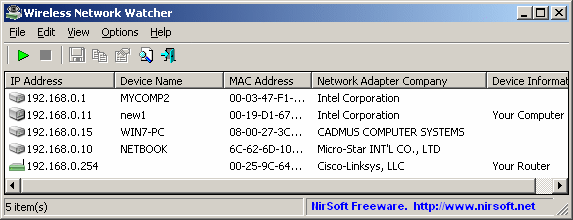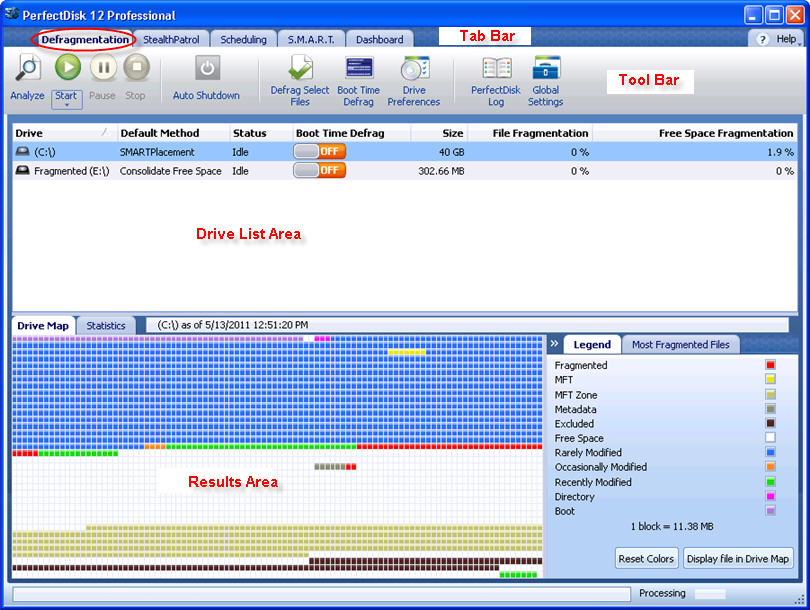"Veeam Backup & Replication is built specifically for your virtual environment. It’s agentless to provide fast backup and recovery of virtual machines (VMs), regardless of virtual platform, OS, or type of storage. With a single license and from a unified console, you can protect your entire virtual infrastructure with industry-leading features such as Instant VM Recovery, granular file and application recovery, near-continuous data protection (near-CDP) and much more.
Whether you use VMware, Hyper-V or a combination of both—we have you covered with support for the latest hypervisor releases: VMware vSphere 5.1 and Windows Server 2012 Hyper-V."
More info: http://adf.ly/FfUPy
Download: http://adf.ly/FfUfQ
sexta-feira, 7 de dezembro de 2012
quarta-feira, 14 de novembro de 2012
VMWARE ESXi Tools ERROR "[ warning] [vmusr:vmusr] Error in the RPC receive loop: RpcIn: Unable to send"
After installing ESXI tools you may receive this error:
[ warning] [vmusr:vmusr] Error in the RPC receive loop: RpcIn: Unable to send.
It seems an upgrade problem and just recreate/reconfigure tools.conf:
"You can create it like this:
[logging]
log = true
# Enable tools service logging to vmware.log
vmsvc.level = debug
vmsvc.handler = vmx
# Enable new "vmusr" service logging to vmware.log
vmusr.level = error
vmusr.handler = vmx
# Enable "Volume Shadow Copy" service logging to vmware.log
vmvss.level = debug
vmvss.handler = vmx
Save it as tools.conf in the appropriate folder for the guest OS.
Windows XP and Windows Server 2000/2003
C:\Documents and Settings\All Users\Application Data\VMware\VMware Tools\tools.conf
Windows Vista, Windows 7, and Windows Server 2008
C:\ProgramData\VMware\VMware Tools\tools.conf"
More info: http://adf.ly/EoNGe
Source: VMWare Knowledge Base
[ warning] [vmusr:vmusr] Error in the RPC receive loop: RpcIn: Unable to send.
It seems an upgrade problem and just recreate/reconfigure tools.conf:
"You can create it like this:
[logging]
log = true
# Enable tools service logging to vmware.log
vmsvc.level = debug
vmsvc.handler = vmx
# Enable new "vmusr" service logging to vmware.log
vmusr.level = error
vmusr.handler = vmx
# Enable "Volume Shadow Copy" service logging to vmware.log
vmvss.level = debug
vmvss.handler = vmx
Save it as tools.conf in the appropriate folder for the guest OS.
Windows XP and Windows Server 2000/2003
C:\Documents and Settings\All Users\Application Data\VMware\VMware Tools\tools.conf
Windows Vista, Windows 7, and Windows Server 2008
C:\ProgramData\VMware\VMware Tools\tools.conf"
More info: http://adf.ly/EoNGe
Source: VMWare Knowledge Base
sexta-feira, 5 de outubro de 2012
ComboFix Removes Malware,Spyware…
"Combofix is a freeware (a legitimate spyware remover created by sUBs), Combofix was designed to scan a computer for known malware, spyware (SurfSideKick, QooLogic, and Look2Me as well as any other combination of the mentioned spyware applications) and remove them,ComboFix allows the manual removal of spyware infections , It ‘s a specialized effective cleaning tool, which is useful compared to other malware and spyware removers.After Combofix finished,a report will be created. You can use this report to search and remove infections which are not automatically removed."
More info: http://adf.ly/DRw5O
terça-feira, 2 de outubro de 2012
Attach VHD (Windows 7 and Windows 8)
"New features in Windows 7 and Windows Server 2008 R2 allow Windows Admins to create, mount, and attach virtual hard disks (VHD). This feature will get a lot of use from Windows admins and it saves us from having to use 3rd party tools to do this. In fact, Microsoft is even offering test drives of their popular enterprise applications (such as Window 7 and Exchange 2010)."
More info (windowsnetworking): http://adf.ly/DMXdS
quinta-feira, 27 de setembro de 2012
How to Reinstall Windows Without Having to Reactivate
"Every time you format and reinstall your PC, you have to activate Windows again, which can sometimes be a pain once you’ve done it too many times. Here’s how to backup and then restore the activation status."
"Advanced Token Manager easily allows you to back up all the information that Windows uses to check the validity of you copy of Windows. Collectively called a Token, this information can be backed up to an external storage medium. Once you have formatted you can import the Token and your Windows will be genuine again."
More info: http://adf.ly/DEZJA
"Advanced Token Manager easily allows you to back up all the information that Windows uses to check the validity of you copy of Windows. Collectively called a Token, this information can be backed up to an external storage medium. Once you have formatted you can import the Token and your Windows will be genuine again."
More info: http://adf.ly/DEZJA
quarta-feira, 19 de setembro de 2012
BootMed - Recover Windows
Download: http://adf.ly/Czsn6
quinta-feira, 13 de setembro de 2012
EASEUS Data Recovery - Repair RAW disk and Recover files
"There are many computer users who complain about disk errors which cause they could not access the disk, and the most common situation is that Windows pop-up indicates "The drive in disk is not formatted. Do you want to format it now?" When they check the properties of the disk, they find the file system of the disk is RAW, both Used space and Free space are 0 byte; even they fail to check the disk and repair the RAW disk by using "Error-checking" in Tools or using chkdsk command. What is wrong with this disk?"
More info: http://adf.ly/CnRHu
Download: http://adf.ly/CnRUJ
More info: http://adf.ly/CnRHu
Download: http://adf.ly/CnRUJ
quarta-feira, 12 de setembro de 2012
Wise Data Recovery - A free deleted file recovery tool
"Have you ever deleted some useful files by mistake? Have you ever regretted to remove some files which you want to use later? Have you ever lost some private data as the consequence of a sudden PC crash? Let Wise Data Recovery help you! Freeware Wise Data Recovery does well in recovering lost data, no matter which are images, documents, audios, videos, compressed files or emails. It can quickly and safely search and recover the file you want as long as you specify the drive, the file type, or the file name. Wise Data Recovery will also show you the difficult level of the recovery by indicating the data as "Good", "Poor", "Very Poor", or "Lost" in the scan result."
Download: http://adf.ly/CltFf
Download: http://adf.ly/CltFf
segunda-feira, 10 de setembro de 2012
Wireless Network Watcher
"Wireless Network Watcher is a small utility that scans your wireless network and displays the list of all computers and devices that are currently connected to your network.
For every computer or device that is connected to your network, the following information is displayed: IP address, MAC address, the company that manufactured the network card, and optionally the computer name.
You can also export the connected devices list into html/xml/csv/text file, or copy the list to the clipboard and then paste into Excel or other spreadsheet application."
Disk Pulse - Monitor Disk Activity
"DiskPulse is a real-time disk change monitoring solution allowing one to monitor one or more disks or directories, detect file system changes, send e-mail notifications or execute custom commands when one or more critical changes are detected. In addition, enterprise customers are provided with a server-based version capable of monitoring multiple servers and saving reports in a centralized SQL database."
Download: http://adf.ly/CiKZy
sexta-feira, 10 de agosto de 2012
OCS Inventory - Download Virtual Machine
OCS Inventory - Download Virtual Machine
"The Virtual Machine ocsinventory-ng (or VMOcsinventory-ng) was created to provide an easy and ready-to-use system for those who want to test or run in a production environment the OCS Inventory Next Generation software.
These machines has been tested mainly in VMWare Server 2.x but they are compatible with other VMWare solutions like VMWare Player or VMWare ESXi.
Several distributions are available, allowing you to choose the one you prefer :
Debian 6.0 32 Bits
Debian 6.0 64 Bits
Ubuntu Server 11.04 32 Bits
Ubuntu Server 10.04 64 Bits
CentOS Server 5.7 32 Bits
Other virtual machines will be available soon, including Fedora and Centos."
More info: http://adf.ly/BkOaC
Download: http://adf.ly/BkObB
Uninstalling the SCVMM Agent from Windows Server 2008 Core
In order to remove System Center Virtual Machine Manager Agent from a Windows 2008 Server Core Version, you need to locate the uninstall string from regedit:
Open CMD and type regedit.exe, then Locate the follow registry key:HKLM\Software\Microsoft\Windows\CurrentVersion\Uninstall
Then, just run that Uninstall string in command line:
More info: http://adf.ly/BkNO7
Converting Phisical to Virtual P2V
"Disk2vhd is tool from Microsoft's Sysinternals group that allows system administrators to create virtual hard disk images (VHD) of running operating systems loaded on physical hardware.
VHDs are the Microsoft’s Virtual Machine disk format used in Microsoft Virtual PC or Microsoft Hyper-V virtual machines (VMs)."
"There are other physical-to-virtual tools that are available to create images out of installed operating systems running on physical hardware; the main advantage of the Disk2vhd tool is that you can run it on a system that is up and loaded as it uses the Windows’ Volume Snapshot capability to create a point-in-time snapshot of the volumes you want to include in a conversion.
The Disk2vhd tool also allows for the ability to create the VHDs on other local volumes including the active one being converted."
More info (techtipgeek.com) : http://adf.ly/Bk2q4
More info (petri.co.il): http://adf.ly/Bk2g9
VHDs are the Microsoft’s Virtual Machine disk format used in Microsoft Virtual PC or Microsoft Hyper-V virtual machines (VMs)."
"There are other physical-to-virtual tools that are available to create images out of installed operating systems running on physical hardware; the main advantage of the Disk2vhd tool is that you can run it on a system that is up and loaded as it uses the Windows’ Volume Snapshot capability to create a point-in-time snapshot of the volumes you want to include in a conversion.
The Disk2vhd tool also allows for the ability to create the VHDs on other local volumes including the active one being converted."
More info (techtipgeek.com) : http://adf.ly/Bk2q4
More info (petri.co.il): http://adf.ly/Bk2g9
quarta-feira, 18 de julho de 2012
How to Install SQL Server 2008
"A Step by Step guide to installing SQL Server 2008 simply and successfully
with no prior knowledge
Developers and system administrators will find this installation guide useful, as will
seasoned DBAs. It will teach you the basics required for a typical, problem-free
installation of SQL Server 2008, allowing you to add other components later if you wish."
Download Guide: http://adf.ly/A7UFC
Download (mirror): http://gooplu.com/91r
Step-by-step Microsoft Lync 2010 Consolidated Standard Server Install Guide
"As many of you may well know the long awaited public release candidate RTM of Microsoft Lync 2010 (previously Communications Server ‘14’) is now available for download. This major new release offers a radical difference to the previous architecture and unlike its predecessors (Communications Server 2007 R1/2 and to a certain degree Live Communications Server 2005) offers a streamlined and consolidated deployment, great for smaller scale implementations which are not overly abundant to date.
This guide (update: video version now available here) will run through a consolidated standard edition install (without voice gateway integration, I’ll try and come back to this later), whereby all roles will be deployed on a single virtual machine except monitoring, archiving and edge roles – yes this is a supported scenario!"
More info: http://adf.ly/A768i
segunda-feira, 16 de julho de 2012
OpManager - Monitoring Software
"OpManager is a complete, end-to-end network monitoring software
that offers advanced fault and performance management functionality across critical IT resources such as routers, WAN links, switches, firewalls, VoIP call paths, physical servers, virtual servers, domain controllers & other IT infrastructure devices.
Further the network monitoring software, combines an easy-to-use interface that lets you quickly deploy the product for production and also apply your organization's monitoring policies across multiple devices quickly."
More info: http://adf.ly/6TbSS
Download: http://adf.ly/6TbQF
that offers advanced fault and performance management functionality across critical IT resources such as routers, WAN links, switches, firewalls, VoIP call paths, physical servers, virtual servers, domain controllers & other IT infrastructure devices.
Further the network monitoring software, combines an easy-to-use interface that lets you quickly deploy the product for production and also apply your organization's monitoring policies across multiple devices quickly."
More info: http://adf.ly/6TbSS
Download: http://adf.ly/6TbQF
OCS Inventory NG
"Open Computers and Software Inventory Next Generation is a technical management solution of IT assets.
Since 2001, OCS Inventory NG tries to make the automated inventory of computer hardware more efficiently .
Today, our solution not only extends to the inventory. It includes a sophisticated deployment system, interfacing with third tier applications, a network devices scans, and more..."
More info: http://adf.ly/6Tb2T
Download: http://adf.ly/6TbD7
Since 2001, OCS Inventory NG tries to make the automated inventory of computer hardware more efficiently .
Today, our solution not only extends to the inventory. It includes a sophisticated deployment system, interfacing with third tier applications, a network devices scans, and more..."
More info: http://adf.ly/6Tb2T
Download: http://adf.ly/6TbD7
quarta-feira, 27 de junho de 2012
Best practices for installing service packs, cumulative updates and hotfixes for SQL Server
"Test on a test/dev SQL Server first and only after you have confirmed that all applications are working as expected then install it on a production SQL Server.
Review the Readme for Service Pack/cumulative update/hotfix. Any concerns/recommendations will be found in the readme.
Run DBCC CHECKDB on ALL databases (user and system databases) and ensure that there were no errors reported.
Backup ALL databases (user and system databases) and full-text catalogs (if applicable). This is NOT required but highly recommended.
Stop Monitoring and Anti-virus services
Make sure you have the proper permissions to install (administrative privilege on server/cluster node)
The below points are for clustered SQL Server instance:
Make sure ALL SQL resources come online on ALL cluster nodes
Make sure that ALL disk resources (even the ones that not being used by SQL Server) are online and not in failed state.
Verify that there are no dependencies other than those created by the SQL Server setup on any SQL Server cluster resources.
Run MPSRPT_SQL.exe on all cluster nodes (not required but recommended)
Make sure all remote desktop connections are closed. You can connect to the node (you are running the setup from) using remote desktop connections but you should disconnect any remote connections to other cluster nodes."
More info: http://adf.ly/A7Uw6
Review the Readme for Service Pack/cumulative update/hotfix. Any concerns/recommendations will be found in the readme.
Run DBCC CHECKDB on ALL databases (user and system databases) and ensure that there were no errors reported.
Backup ALL databases (user and system databases) and full-text catalogs (if applicable). This is NOT required but highly recommended.
Stop Monitoring and Anti-virus services
Make sure you have the proper permissions to install (administrative privilege on server/cluster node)
The below points are for clustered SQL Server instance:
Make sure ALL SQL resources come online on ALL cluster nodes
Make sure that ALL disk resources (even the ones that not being used by SQL Server) are online and not in failed state.
Verify that there are no dependencies other than those created by the SQL Server setup on any SQL Server cluster resources.
Run MPSRPT_SQL.exe on all cluster nodes (not required but recommended)
Make sure all remote desktop connections are closed. You can connect to the node (you are running the setup from) using remote desktop connections but you should disconnect any remote connections to other cluster nodes."
More info: http://adf.ly/A7Uw6
"Cannot perform a differential backup for database... ...Perform a full database backup..."
After installing SP2 on MSSQL 2005 you may get the folowing error:
"Cannot perform a differential backup for database "abc",
because a current database backup does not exist.
Perform a full database backup by reissuing BACKUP DATABASE,
omitting the WITH DIFFERENTIAL option. [SQLSTATE 42000] (Error 3035)
BACKUP DATABASE is terminating abnormally. [SQLSTATE 42000] (Error 3013)."
More info: http://adf.ly/A76Se
Just set the SQL VSS Writer service to manual and restart SQL agent service:
Installing SQL SERVER 2012
"Features Added in SQL Server 2012 Installation
Operating System Requirement – SQL Server 2012 is supported only on Windows 7 , Windows Server 2008 R2 & above. SP1 is an mandatory requirement for OS else you won’t be able to proceed with installation.
Business Intelligence edition – This new edition supports BI related stuffs so it’s one power pack for your BI needs. For more details refer KB article http://technet.microsoft.com/en-us/library/ms144275%28v=sql.110%29.aspx
Enterprise Edition – You can now differentiate Enterprise edition based on licensing. CAL & Core based licensing are available for Ent Edition. If you noted I have mentioned it as Core based. Yes!! from 2012 the licensing model changes from processor to core.
Product Update – When you proceed with the installation you have the new feature to download updates for SQL Server during installation itself. This feature is like slipstream.
Server Core Installation – Now you can install SQL Server 2012 in Windows Server 2008 R2 Server Core (SP1 is required)
Multi-subnet clustering – Yep!! you are right now you can have your cluster nodes in different subnet masks, it’s supported in SQL Server 2012 clustering
SMB file share – System & User database can be placed in SMB file share. Incase of disk space issues, you can move your db files to file share!
Tempdb placement in Cluster – You are now allowed to place tempdb data files to a local drive in SQL Server cluster it’s not necessary to keep it in SAN disks.
Managed Service Account – Individual service account for all SQL Server related service to enhance security and isolate each service from one another."
Hardware and Software Requirements for Installing SQL Server 2012: http://adf.ly/A7U73
More info: http://adf.ly/A7UAD
sexta-feira, 1 de junho de 2012
Hyper-V and AMD FX Processors
When Installing Hyper-V in AMD, you may get those errors:
"Virtual machine name could not initialize."
"Virtual machine could not start because the hypervisor is not running."
In order to get Hyper-V running on a AMD architecture, you need to install the follow patch:
Download: http://adf.ly/9EOIB
More info: http://adf.ly/9EO8D
"Virtual machine name could not initialize."
"Virtual machine could not start because the hypervisor is not running."
In order to get Hyper-V running on a AMD architecture, you need to install the follow patch:
Download: http://adf.ly/9EOIB
More info: http://adf.ly/9EO8D
quarta-feira, 23 de maio de 2012
Eficiência Energética em TI e infraestruturas para data centers e salas de servidores
"O consumo de energia em data centers e salas de servidores tem sido significativamente incrementado durante a última década. A procura de energia tem vindo a ser conduzida por equipamentos mais poderosos e um complexo de serviços de TI. Desde que a infra-estrutura e custos de energia em data centre se tornaram um fator central na instalação e gestão de TI, foi desenvolvida uma gama de tecnologias para aumentar a eficiência energética. As opções de novo hardware e de gestão de energia suportam estratégias de poupança de energia.
More info: http://adf.ly/8OWC5
No geral, o potencial de poupança de energia em data centre e salas de servidores é alta e pode mesmo ultrapassar 50%, em muitos casos, dependendo da TI e da infra-estrutura específica. No passado, o foco das medidas de poupança de energia foram soluções eficientes para o abastecimento de energia e climatização. Mais recentemente também são consideradas as medidas que abordem a eficiência de hardware TI. Os estudos atuais mostram que a eficiência das medidas já leva a uma redução significativa da procura de energia, comparado com um cenário usual de negócio. (Koomey 2011). No entanto, o potencial de poupança de energia restante ainda é grande e as novas tecnologias permitem a implementação ainda mais eficaz de opções de poupança.
Este folheto fornece um breve resumo das tecnologias atuais de apoio à eficiência energética, tanto para TI e infra-estrutura, com foco em tecnologia da informação. Abrange todas as tecnologias essenciais de TI nos data centres, incluindo servidores, armazenamento de dados e equipamentos de rede. As abordagens de eficiência incluem o projeto do sistema eficaz, a gestão de energia do hardware para o data centres de nível, assim como abordagens de consolidação e virtualização.
As recomendações realçam as opções de melhores práticas que devem ser consideradas na gestão e aquisição. Uma série de recursos para outras leituras são indicados. O folheto fornece uma fonte de informações básicas para gerentes de TI e de infra-estrutura apoiarem a eficiência de energia e de custo."
More info: http://adf.ly/8OWC5
sexta-feira, 11 de maio de 2012
Infraestruturas eficientes de Energia para Datacenters
White Paper conjunto da
Fujitsu Siemens Computers e Knürr
"As necessidades de operação de Datacenters inexoravelmente estão crescendo mundialmente e atingiram dimensões que mesmo comparado a outros setores da indústria não pode mais ser posto de lado. Esse crescimento constante precisa de um suporte de TI em processos de negócios já existentes e os novos estão deixando os números de servidores e sistemas de armazenagem nas operações mundiais cada vez maiores.
A questão do CO2 associada a esse crescimento está focando o interesse do publico em operadores de Datacenters. Devido ao crescimento continuo nos preços de energia, essa esta se tornando um fator de alto custo nos cálculos internos. Entretanto, o aspecto principal para muitas companhias é o fato de que muitos Datacenters são incapazes de lidar com a necessidade de espaço, energia e ar condicionando da nova geração de equipamentos de TI. A não ser que alguns conceitos apropriados sejam adotados, os Datacenters podem comprometer a expansão dos negócios. Por exemplo, nos últimos anos a carga de calor nos Datacenters e em departamentos de servidores cresceu tanto que os níveis de ar condicionado nessas salas não funcionam mais."
More info: http://adf.ly/8OWni
How to determine the version and edition of SQL Server and its components
Just run the following query:
SELECT SERVERPROPERTY('productversion'), SERVERPROPERTY ('productlevel'), SERVERPROPERTY ('edition')
More info: http://adf.ly/8OXyp
SELECT SERVERPROPERTY('productversion'), SERVERPROPERTY ('productlevel'), SERVERPROPERTY ('edition')
Release Product Version
SQL Server 2005 Service Pack 4 9.00.5000.00
SQL Server 2005 Service Pack 3 9.00.4035
SQL Server 2005 Service Pack 2 9.00.3042
SQL Server 2005 Service Pack 1 9.00.2047
SQL Server 2005 RTM 9.00.1399
SQL Server 2008 R2 Service Pack 1 10.50.2500.0
SQL Server 2008 R2 RTM 10.50.1600.1
SQL Server 2008 Service Pack 3 10.00.5500.00
SQL Server 2008 Service Pack 2 10.00.4000.00
SQL Server 2008 Service Pack 1 10.00.2531.00
SQL Server 2008 RTM 10.00.1600.22
More info: http://adf.ly/8OXyp
WhoCrashed reveals the drivers responsible for crashing your computer
"Whenever a computer running Windows suddenly reboots without displaying any notice or blue screen of death, the first thing that is often thought about is a hardware failure. In reality, most crashes are caused by malfunctioning device drivers and kernel modules. In case of a kernel error, most computers running Windows do not show a blue screen unless they are configured to do so. Instead these systems suddenly reboot without any notice.
WhoCrashed shows the drivers which have been crashing your computer with a single click. In most cases it can pinpoint the offending drivers which have been causing misery on your computer system in the past. It does post-mortem crashdump analysis and presents all gathered information in a comprehensible way.
Normally, debugging skills and a set of debugging tools are required to do post-mortem crash dump analysis. By using this utility you do not need any debugging skills to be able to find out what drivers are causing trouble to your computer."
More info: http://adf.ly/8OYPE
More info: http://adf.ly/8OYPE
segunda-feira, 9 de abril de 2012
How Does iSCSI Work?
"iSCSI utilizes existing Ethernet infrastructure to run a modified version of the SCSI protocol over TCP/IP. Source: Adaptec
I already outlined the basics of iSCSI: An iSCSI initiator connects to an iSCSI target, which eventually results in a new drive becoming available on the initiator’s host machine. The beauty of this is the way the new storage partition can be accessed: it appears as if it were locally installed in the host machine, although the iSCSI target can be located anywhere within your network. The only real limitation is network performance, which means that you shouldn’t use anything slower than Gigabit Ethernet - though a simple wireless network is technically capable of hosting an iSCSI deployment."
More info: http://adf.ly/7EBSg
More info: http://adf.ly/7EBSg
domingo, 8 de abril de 2012
PerfectDisk Free Defrag
"Talk is cheap but bytes are cheaper: speed is the need with multiterabyte hard disks. It's too easy to leave high-capacity disks badly fragmented, robbing your system of critical performance advantages. There's one type of storage that delivers on speed, but at a high cost (as in money): SSDs (solid-state drives) don't use disks and should never be defragmented. But SSDs can be optimized, with care. PerfectDisk Free Defrag is a powerful disk defragmentation utility that can tell SSDs from HDDs. Its unique SSD Optimize feature consolidates the free space on SSDs with minimal impact, extending their useful life in your system."
More info: http://adf.ly/7Cz16
Download: http://adf.ly/7Cz4m
domingo, 1 de abril de 2012
Pokki: App Store for Windows 7
"Pokki, not to be confused with those delectable Japanese snacks, is a compact HTML5-based framework that allows users to view commonly used Web APIs in a pop-up shell.
As Web 2.0 continues to gain traction, companies are pursuing new ways to bridge the gap between the web app and the native desktop application. Sweet Labs has recognized that as simple and sleek these Web apps may be, many users still hold a strong bond with their desktop environment to run their applications. Many developers have already attempted to make the two worlds play friendlier, such as Seesmic, Adobe, and Mozilla. Sweet Labs, however, seems to be on the right track from an integrative and design standpoint."
More info: http://adf.ly/6vcZL
Download: http://adf.ly/6vcaW
FBackup
"FBackup is a free backup software for both personal and commercial use. It protects your important data by backing it up automatically to any USB/Firewire device, local or network location. The backed up data can be either compressed (using standard zip compression) or an exact copy of the original files."
More info: http://adf.ly/6vcmO
Download: http://adf.ly/6vcnq
More info: http://adf.ly/6vcmO
Download: http://adf.ly/6vcnq
Dexpot 1.5
"With Dexpot you may have separate virtual desktops for different applications. One desktop might feature applications for graphic design, for example, and another might feature your business applications.
Switch between virtual desktops in order to keep track of your open windows. Using Dexpot, you'll considerably increase your workflow."
More info: http://adf.ly/6vcLI
What is Pancake.io?
"Anyone can learn to make a pancake. And now anyone can make a web site. We're the easiest way to create and maintain a web page.
All you need to do is create a text file, and save it into the special Pancake folder in your Dropbox account. We'll turn that file into a web page for you.
The best part? Updating your page is as easy as opening the text file up in Notepad, TextEdit or your favorite text editor, making the changes you want, and saving the file. Your website gets updated automatically.
We'll even take care of the formatting for you if you follow a few simple rules."
More info: http://adf.ly/6vcAk
quarta-feira, 28 de março de 2012
VMWare Workstation 8
"VMware Workstation 8 is your on-ramp to the cloud. With over 50 new features, it’s going to dramatically change the way you work with virtual machines. Save time, enhance collaboration, and do more than you ever thought possible with a PC."
More info: http://adf.ly/6kTDW
Download: http://adf.ly/6kTIa
Free VM Monitor for Microsoft® Windows Server Hyper-V
"While virtualization has tremendous benefits, it adds new complexity when it comes to managing your network. Virtual Machines (VMs) and their host VMware® and Microsoft® Hyper-V® virtual machines need performance and availability monitoring, just like their physical server counterparts. Your users don’t care if their apps are running on physical servers or in virtual environments – they just want great performance. That’s why we came up with an easy-to-use tool to keep a vigilant eye on virtualization health – and it’s FREE!"
More info: http://adf.ly/6kU84
Download: http://adf.ly/6kTtB
System uptime in Windows Server 2008
There are several ways to view the system uptime in Windows server 2008.
- Task manager:
- Systeminfo command:
More info: http://adf.ly/6kWan
segunda-feira, 19 de março de 2012
Enable wireless in Windows Server 2008
"After installing Windows Server 2008 or Windows Server 2008 R2, the wireless adapter or WiFi adapter is not working or functioning. System cannot detect or see any wireless networks with no wireless networks available error message, and system cannot connect to Internet or wireless LAN."
"In order to turn on Wireless LAN and WLAN AutoConfig service in Windows Server 2008 and Windows Server 2008 R2, go to Server Manager (in Administrator Tools). Go to Features branch and click on Add Features. Click and tick the check box for Wireless LAN Service. Complete the installation wizard to install wireless support."
More info: http://adf.ly/6RYtX
"In order to turn on Wireless LAN and WLAN AutoConfig service in Windows Server 2008 and Windows Server 2008 R2, go to Server Manager (in Administrator Tools). Go to Features branch and click on Add Features. Click and tick the check box for Wireless LAN Service. Complete the installation wizard to install wireless support."
More info: http://adf.ly/6RYtX
Microsoft iSCSI Software Initiator
"The Microsoft iSCSI Software Initiator enables connection of a Windows host to an external iSCSI storage array using Ethernet NICs. This download can be installed on Windows Server 2003, Windows XP, and Windows 2000. For Vista and Windows Server 2008, the iSCSI initiator is included inbox. The Microsoft iSCSI software initiator makes it possible for businesses to take advantage of existing network infrastructure to enable block-based Storage Area Networks without having to invest in additional hardware.
Supported architectures include x86, x64(both Intel and AMD), and IA64 platforms"
More info: http://adf.ly/6RYf7
Download: http://adf.ly/6RYZL
Hyper-V running on a Laptop (for test purposes only)
"Hyper-V is an enterprise IT technology included in Windows Server 2008 and 2008 R2. As such the documentation on TechNet and MSDN is on enterprise IT use, on a server. However, some may wish to use Hyper-V on a laptop or a desktop computer. Perhaps to learn about Hyper-V, or create training material such as demos, for development purposes, or just for fun. Sometimes, because of company IT policy and management practice for servers, running Hyper-V on a laptop is the only way you can develop or document something. "
Hyper-V does not allow you to bind a wireless network adapter to a virtual machine, although an unsupported workaround was posted in http://blogs.technet.com/b/doxley/archive/2008/07/07/disconnecting-hyper-v.aspx
NOTE that if your laptop is domain-joined, you may have group policy that prevents this bridging for security reasons. To work around this, dis-join that laptop from the domain.
Power-saving features such as standby and hibernate are disabled when the Hyper-V role is enabled on the system. Other power management features, like changing the minimum and maximum processor speed while running on battery or plugged in, are still available. Since standby and hibernate features are not available, you cannot configure your laptop to go into a sleep state when you close the lid, nor to hibernate when the battery reaches a critical state.
The "user experience" for Windows Server 2008 is not the same as the "desktop experience" user's expect on a Windows Vista or 7 laptop. If you wish to change this see Using Windows Server 2008 as a SUPER workstation OS .
Virtual PC and Windows Virtual PC do not support 64-bit virtual machines. Therefore, Hyper-V is the only Microsoft solution for running 64-bit virtual machines on your laptop.
Some laptop display drivers, particularly those with3-D acceleration, are not suppported in Hyper-V. Check your manufacturer information, or use the VGA.sys driver."
Subscrever:
Comentários (Atom)